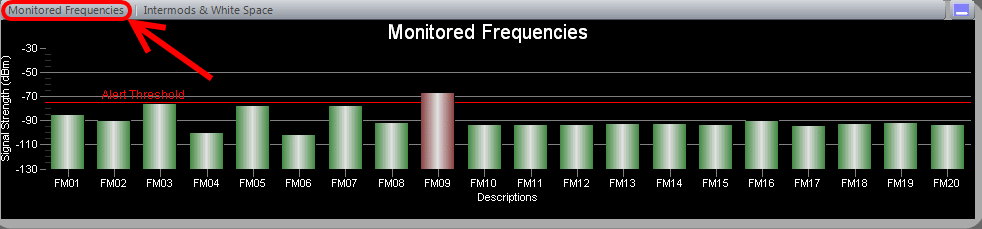
This feature allows you to monitor any 20 frequencies within the the frequency range supported by your receiver. Furthermore, you can specify an 'Alert Threshold' -- such that if the signal strength of an interfering transmitter were to rise above this threshold then the corresponding bar for that frequency turns red (otherwise it appears green). The purpose of this feature is to alert you in the event the ambient RF energy, measured at specific frequencies, were to rise above a threshold value -- thereby posing a risk to using a specific frequency as one of the channels you assign to an audio transmitter.
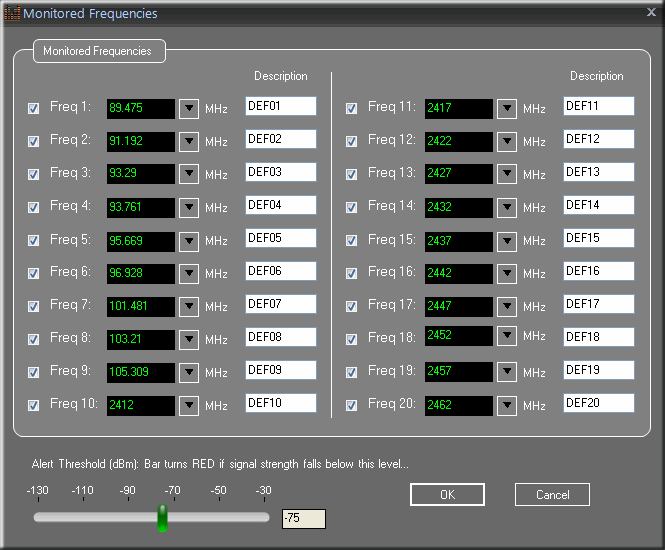
To specify the frequencies you wish to monitor select Tools / Monitored Frequencies from the main menu. The 'Monitored Frequencies' DialogBox will then appear. From here you can enter up to 20 frequencies to monitor along with a short description. The short description will be used to identify the frequency bar in the Monitored Frequencies view.
Adjacent to each frequency is a check box -- if a check appears in the check box then that frequency will be monitored -- otherwise, if unchecked, then it will be ignored.
This DialogBox also provides a slider control for setting the 'Alert Threshold'. If the signal strength of a monitored frequency falls below this threshold then its corresponding bar will appear red in color (otherwise, it is green).
As a side note, the 'Monitored Frequencies' DialogBox can not be accessed while the receiver is actively scanning. That is, if the receiver is scanning and you wish to change these frequencies then it is necessary to first press the 'Stop Scan' button.