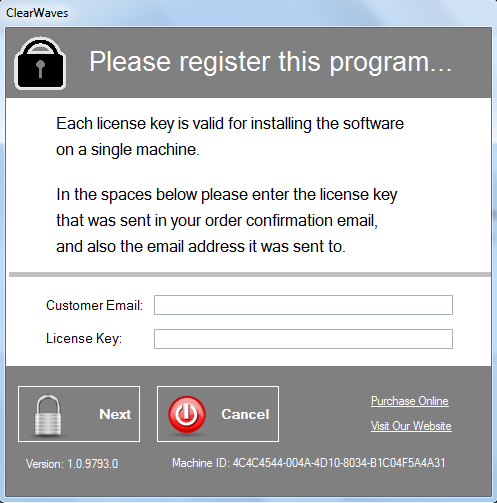This section provides basic instructions for installing the Touchstone and Touchstone-Pro applications.
Touchstone and Touchstone-Pro run on the following Windows operating systems: WinXP (SP3), Vista, Windows 7 and Windows 8 (32-bit and 64-bit).
System Requirements for Installing and Using Touchstone
● PC running Windows XP Professional (SP3), Windows Vista, Windows 7, Windows 8 (32- or 64-bit)
● Microsoft .NET Framework version 4.5 (or later)
● A minimum of 300 MB available hard disk space
● RF Explorer or Signal Hound spectrum analyzer connected to the Windows PC via USB cable
Installing and Launching the Touchstone Application
1) Before beginning the installation it will be necessary to download the latest version of Touchstone or Touchstone-Pro. Also, if you have not already done so, it will be necessary to attach an RF Explorer spectrum analyzer to the PC via USB cable. Alternatively, if you do not have an RF Explorer device it is still possible to run Touchstone or Touchstone-Pro in a fully-functional 'Demo Mode' using simulated data.
2) You will need administrative privileges in order to install the application software on your computer. Please login to an account on your computer that includes 'Administrator' rights before proceeding with the installation.
3) Run the Touchstone or Touchstone-Pro setup program and follow the prompts for installing the application. Be sure to review the License Agreement as you progress through the installation procedure -- each license key can be used to install the software on a single machine. When the Setup Wizard has completed then click the 'Finish' button. Please note that in addition to the Touchstone application, the installation program also installs USB drivers from Silicon Labs. By default the application is installed in the folder '\Program Files (x86)\NutsAboutNets\Touchstone' (or 'TouchstonePro') and a desktop icon is created.
4) Attach an RF Explorer spectrum analyzer to your PC using a USB-to-PC connection cable.
5) Whereas the Touchstone application is freely distributed, Touchstone-Pro requires a license key (i.e. activation or registration code). The first time the application is launched you will be prompted to register the application. When the software was purchased you should have received an email with your license key. To register the program enter your email address (the one used when you purchased the software) and the license key you received by email. If you have not yet purchased a license key you can still evaluate the software by running in "demo" mode. To run in "demo" mode launch the Touchstone-Pro application without an RF Explorer spectrum analyzer attached to your PC.