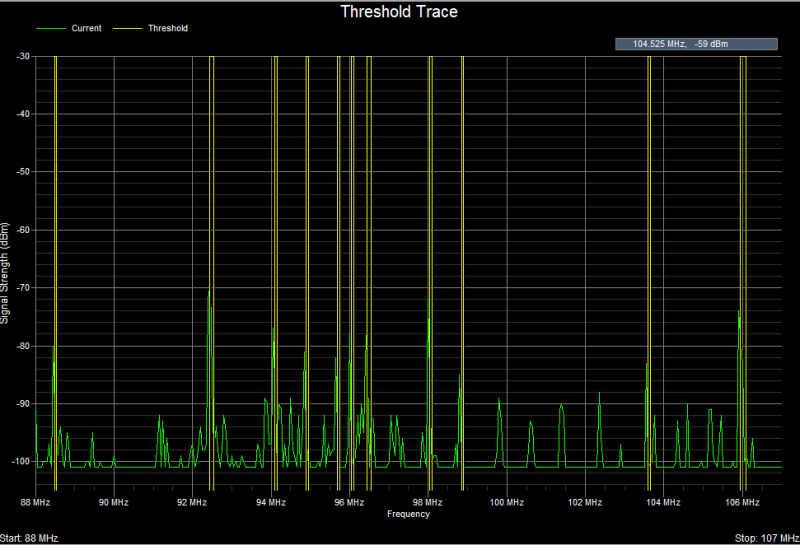
Similar to the Spectrum Trace view, the Threshold Trace view monitors and displays RF signal transmissions. However, in addition, the Threshold Trace highlights with a yellow box those frequencies whose signal strength exceeds a user-defined threshold. This feature is especially useful for visually emphasizing strong signals (and deemphasizing weak ones), where the user gets to define 'strong' and 'weak' according to where they set the threshold.
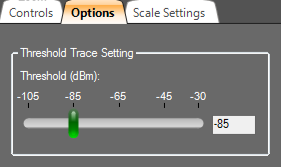
Under the Options tab on the Control Panel the Threshold Trace Setting slider control can be used to adjust the threshold value. Frequencies whose signal strength exceed the threshold will be highlighted with a yellow box. In the example above, we have set the threshold to -85 dBm.