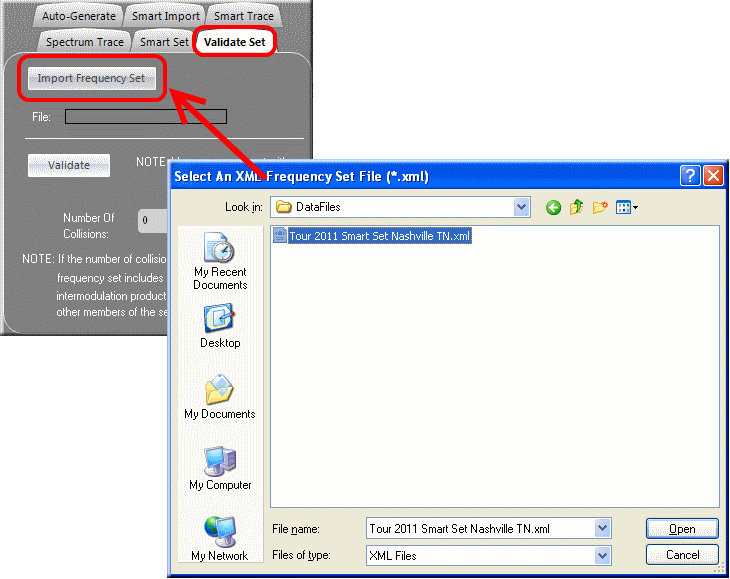
Intermod Assist features a 'Validate Frequency Set' mode that allows you to validate frequency sets created by other programs or scripts. The computations involved in generating an intermod-compatible frequency are not complex, but because of the thousands of computations and permutations that must be taken into account, then they are prone to error. The 'Validate Frequency Set' mode provides a mechanism for you to ensure no conflicts exist and the frequency set truly conforms to the intermod stringency or compatibility level you expect.
To begin with, you import an XML file that contains the frequencies that belong to the frequency set you wish to validate. The format of the XML file must obey the following schema:
<?xml version="1.0" encoding="us-ascii"?>
<imd-frequency-sets>
<frequency-set>
<id>freqset-470-700</id>
<start-freq>470</start-freq>
<end-freq>700</end-freq>
<freqmhz>485.275</freqmhz>
<freqmhz>506.85</freqmhz>
<freqmhz>514.8</freqmhz>
<freqmhz>518.225</freqmhz>
<freqmhz>522.375</freqmhz>
<freqmhz>532.675</freqmhz>
<freqmhz>545.45</freqmhz>
<freqmhz>548.05</freqmhz>
<freqmhz>554.825</freqmhz>
<freqmhz>566.775</freqmhz>
<freqmhz>570.975</freqmhz>
<freqmhz>583.225</freqmhz>
<freqmhz>586.1</freqmhz>
<freqmhz>600.725</freqmhz>
<freqmhz>639.75</freqmhz>
<freqmhz>641.325</freqmhz>
<freqmhz>644.825</freqmhz>
<freqmhz>645.65</freqmhz>
<freqmhz>647.95</freqmhz>
<freqmhz>661.75</freqmhz>
<freqmhz>667.525</freqmhz>
<freqmhz>672.325</freqmhz>
<freqmhz>697.925</freqmhz>
</frequency-set>
</imd-frequency-sets>
From the Common Settings select a combination of intermod products you wish to test for, and then press the 'Validate' button.
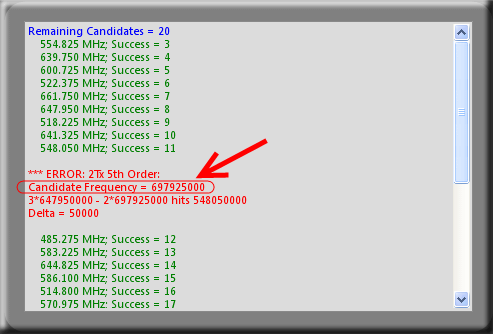
As the validation proceeds the 'Output' displays those frequencies that both succeed and fail the validation criteria. In the example above the frequency 697.925 MHz causes a conflict -- it generates a 2Tx 5th-order intermod product that is within 50 KHz of 548.050 MHz (another member of the frequency set). What we learn from this is that this frequency set is not intermod-compatible for 2Tx 5th-order intermod products -- that is, it is susceptible to intermodulation interference caused by 2Tx 5th-order intermod products.