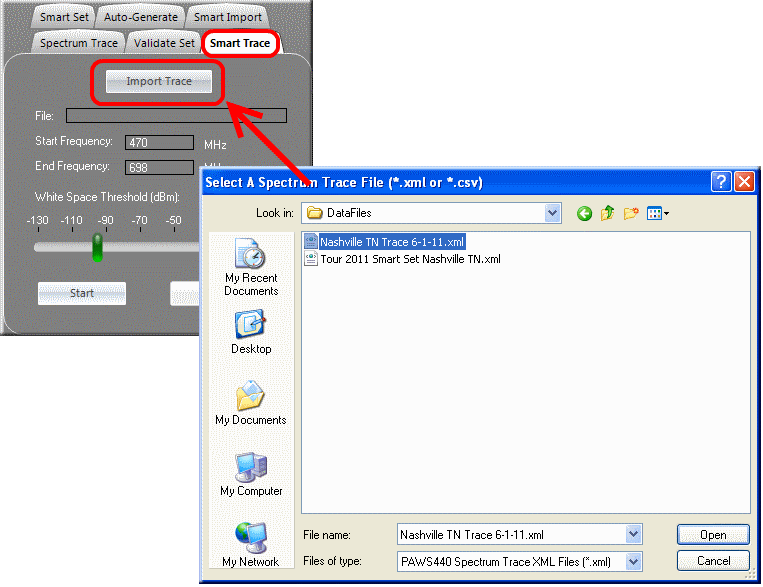
Given an RF spectrum trace, Intermod Assist allows you to generate a Smart Frequency Set™ that takes into account interference from both RF interferers and intermodulation products. This is a very powerful feature and it's unique to Intermod Assist.
In this mode you begin by importing an XML file that contains an RF spectrum trace. The format of the XML file must obey the following schema:
<?xml version="1.0" encoding="us-ascii"?>
<paws4400-scans>
<spectrum-trace appid="1737" format="540" date="Friday, April 08, 2011" starttime="10:14:29" white-space-threshold="-55" startfreqhz="550000000" endfreqhz="650000000" pointspertrace="400" signal-strengths-dbm="-96,-98,-95,-93,-97,-95,-95,-97,-96,-93,-94,-94,-96,-95,-98,-97,-99,-96,-99,-97,-99,-95,-95,-94,-94,-97,-96,-97,-99,-98,-98,-96,-94,-90,-81,-80,-71,-67,-62,-56,-52,-48,-45,-40,-38,-36,-34,-32,-30,-30,-32,-34,-36,-38,-40,-44,-48,-52,-56,-59,-66,-73,-78,-82,-89,-98,-98,-99,-93,-95,-96,-94,-97,-97,-94,-98,-93,-93,-96,-98,-95,-93,-98,-97,-93,-96,-94,-98,-95,-99,-97,-95,-93,-99,-98,-96,-95,-99,-99,-98,-96,-96,-98,-96,-96,-93,-95,-99,-97,-97,-93,-99,-94,-98,-97,-93,-96,-95,-94,-99,-96,-98,-93,-97,-97,-99,-96,-96,-93,-96,-95,-96,-93,-87,-85,-76,-73,-68,-60,-55,-53,-48,-43,-40,-38,-36,-34,-32,-30,-30,-32,-34,-36,-38,-39,-45,-48,-52,-56,-60,-64,-70,-78,-82,-88,-96,-97,-96,-95,-97,-97,-98,-93,-98,-95,-93,-96,-98,-93,-98,-99,-96,-94,-93,-94,-93,-96,-96,-96,-96,-93,-96,-98,-94,-96,-93,-99,-97,-93,-99,-96,-96,-96,-95,-96,-98,-96,-94,-96,-94,-94,-99,-95,-93,-98,-94,-95,-97,-98,-94,-94,-95,-96,-94,-93,-97,-98,-99,-95,-95,-97,-94,-93,-93,-83,-77,-72,-68,-58,-56,-52,-48,-44,-40,-38,-36,-34,-32,-30,-30,-32,-34,-36,-38,-39,-44,-48,-52,-56,-61,-67,-73,-77,-81,-90,-98,-93,-96,-94,-93,-97,-98,-94,-97,-96,-97,-99,-95,-98,-95,-93,-95,-94,-96,-97,-97,-99,-97,-98,-99,-95,-96,-97,-93,-99,-96,-98,-93,-99,-96,-99,-96,-99,-93,-94,-93,-98,-93,-96,-98,-98,-95,-98,-96,-96,-96,-93,-96,-96,-98,-93,-93,-98,-94,-98,-97,-97,-96,-94,-96,-93,-96,-95,-89,-81,-79,-72,-65,-59,-57,-51,-49,-43,-41,-38,-36,-34,-32,-30,-30,-32,-34,-36,-38,-40,-43,-47,-52,-55,-59,-67,-74,-78,-86,-90,-97,-96,-94,-93,-94,-96,-95,-94,-96,-94,-96,-99,-96,-96,-95,-95,-96,-94,-96,-97,-96,-96,-93,-98,-98,-98,-99,-96,-99,-96,-96,-95,-96,-93,-96" />
</paws4400-scans>
NOTE: This is the XML schema used by our Pro Audio White Space Finder / RF Spectrum Analyzer (Model PAWS4400).
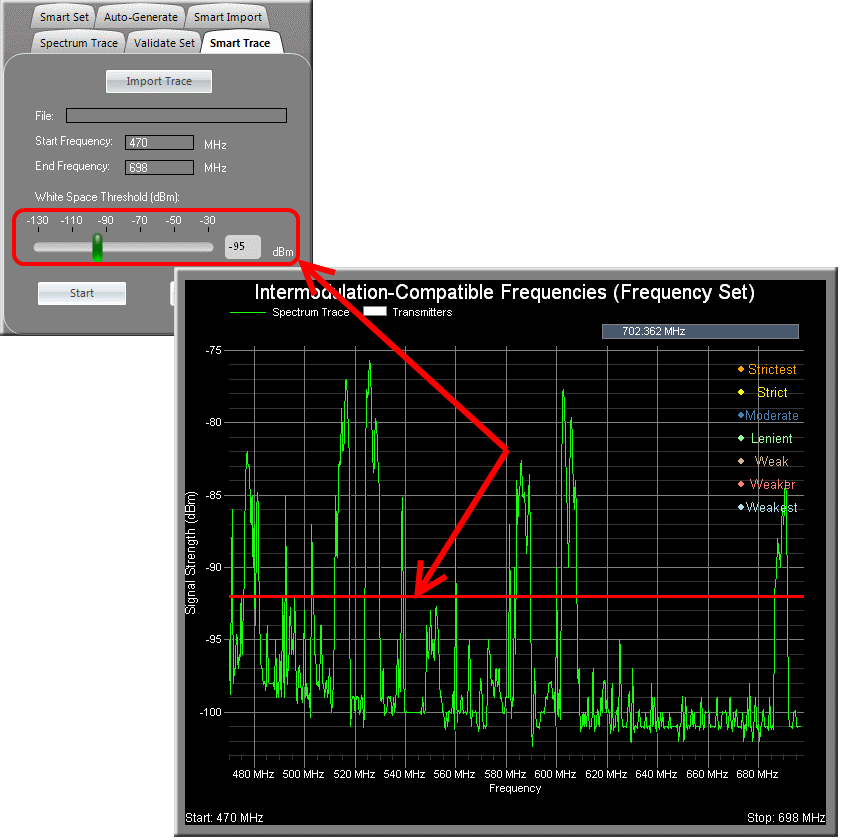
After the RF spectrum data is loaded then its trace will be displayed -- along with a horizontal, red line that indicates the "White Space Threshold". The 'White Space Threshold' slider controls the threshold signal strength (in dBm) below which is considered 'White Space' -- that is, frequencies not subject to RF interference and which should be considered potential candidates for the frequency set. When you adjust this control you'll see the horizontal, red line move up and down accordingly. Those frequencies whose signal strength amplitudes exceed the threshold are considered off-limits and are locked-out -- that is, they will not be considered as candidates for a frequency set.
When you press the 'Start' button the computation begins. You'll notice that unlike the other modes, the 'Smart Set' mode requires multiple stages of computations before arriving at the final result.
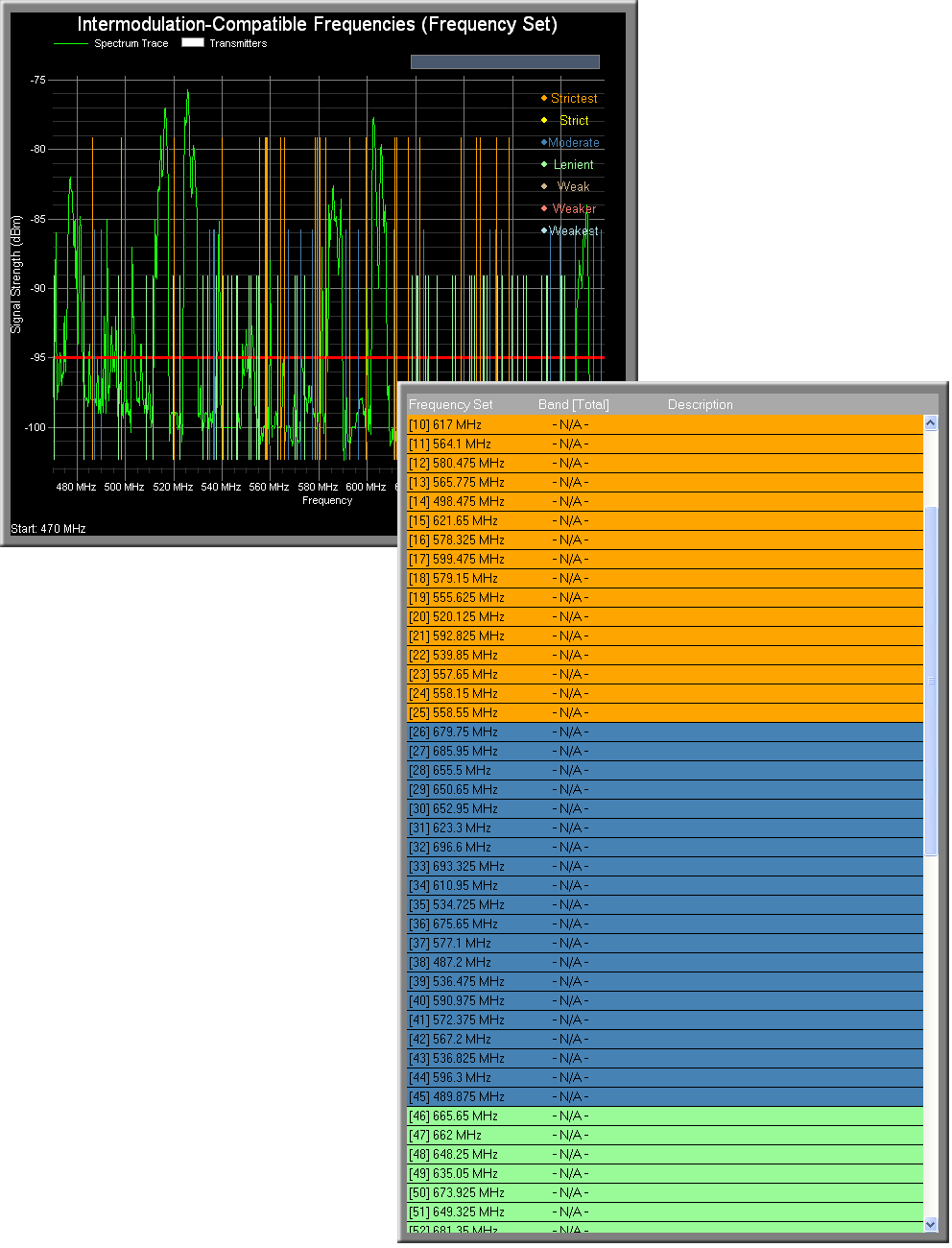
The resultant Smart Frequency Set™ is a hybrid of 3 intermod stringencies or compatibility levels -- Strictest, Moderate and Lenient and correspond to the color codings of orange, blue and light green, respectively. Furthermore, within each group the frequencies are ranked from most-to-least reliable. For a more detailed discussion of how frequencies are ranked please refer to the section entitled 'Rank or Sort Frequencies'.