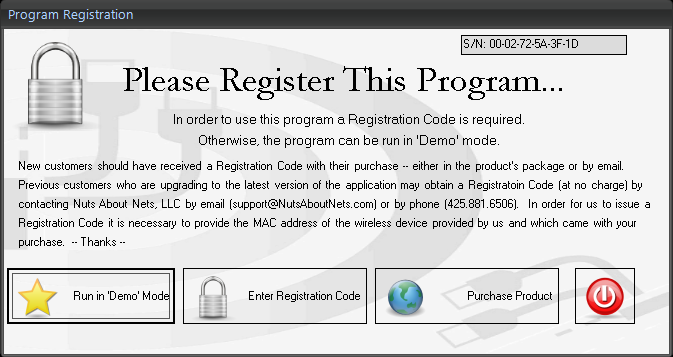
The first time the application is launched you will be prompted to enter a Registration Code (see below). The Registration Code can be found on stickers attached to the wireless device and the front page of the Quick Installation Guide that were shipped to you at the time of purchase. Thereafter it should not be necessary to re-enter the Registration Code. If you can not find your Registration Code then please contact Nuts About Nets, LLC by email (NutsAboutNets@gmail.com) or by phone (425.881.6506). If the wireless device you are using was purchased from us then there is no charge for the Registration Code -- we simply require that you provide the MAC address of the wireless device provided by us and which came with your purchase.
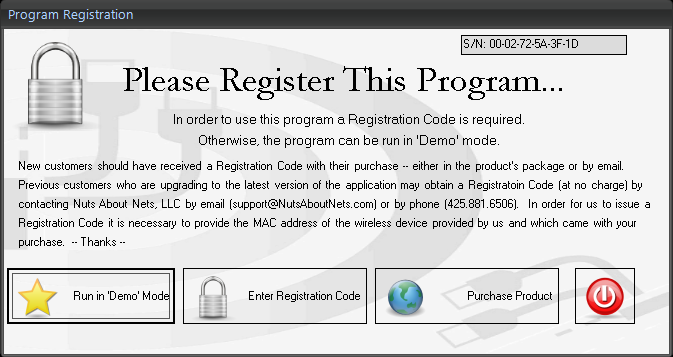
The WifiEagle supports a simulation or 'Demo' mode. This is most useful when you do not have a device installed yet still wish to run the application -- e.g. either for evaluation purposes or to playback a previously-recorded data file. All features are fully functional in Demo mode -- the one difference, of course, is the data being displayed is generated by a built-in, simulation module (rather than acquired from a wireless adapter). If the WifiEagle application is launched when a wireless device is not present then a dialog box appears asking whether you wish to continue running the application in 'Demo' mode or exit the application (as seen below).
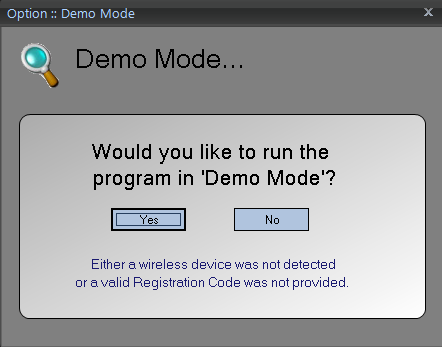
Copyright © 2009, Nuts About Nets, LLC