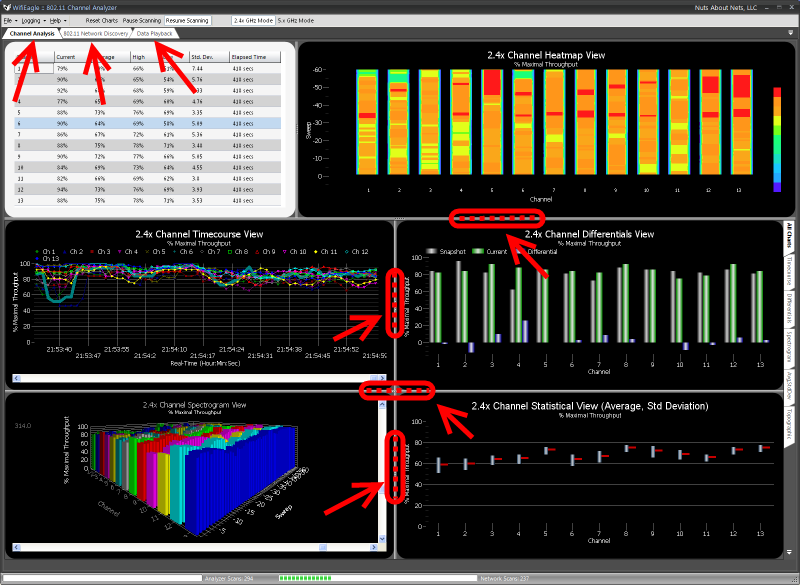
Welcome to the WifiEagle Series of 802.11 Channel Analyzers and Network Discovery Tools...
WiFiEagle represents a new and innovative series of PC-based, WiFi diagnostic tools used for installing, troubleshooting and monitoring 802.11 wireless networks. These tools are unique in their use of 802.11 devices for performing channel analysis. Employing patent-pending IMMI (Indirect Measurement of Microwave Interference) technology WifiEagle analyzers provide unprecedented visibility into the performance of a wireless network. The information collected and displayed by WiFiEagle helps to simplify troubleshooting of interference-related problems and predicts throughput performance for each 802.11 channel.
WifiEagle employs IMMI technology with 802.11 hardware to perform data acquisition -- hence, the results truly reflect how RF interference in the local environment affects throughput performance of 802.11 channels, which is not possible using an RF spectrum analyzer. IMMI technology and WifiEagle are the only solution on the market today that allows both experts and non-experts to quantify and predict throughput performance of each 802.11 channel. This makes it easier to troubleshoot and fix problems and allows you to make better-informed decisions regarding how best to configure your wireless network for optimal throughput performance. IMMI technology and WifiEagle represent a true breakthrough in the area of WiFi diagnostics -- not only because they predict throughput performance but also from a cost standpoint.
In addition to channel analysis, integrated in the application software is a full-featured, Wi-Fi scanner -- also known as an 802.11 network discovery tool. An 802.11 network discovery tool gathers information about nearby access points and displays the data using a variety of charts. The network discovery functionality that is integrated into WifiEagle is modeled after our popular NetSurveyor application (http://www.performancewifi.net/). By combining channel performance analysis and 802.11 network discovery into one tool then you have the best of both worlds. Each analyzer can be used to monitor wireless devices and RF interference that impact the performance, range and security of wireless networks. We have found the data they provide most useful during installation and troubleshooting of 802.11 wireless networks. When WifiEagle is installed on a laptop computer it provides mobile, site survey information that facilitates optimal configuration of 802.11 wireless networks, proper location of RF devices, and aids in identifying potential sources of interference.
WifiEagle has a variety of features including the following:
Currently there are two products included in the WifiEagle line of channel analyzers -- a dual-band version that covers both 2.4x and 5x GHz ISM bands, and a single-band version that covers only the 2.4x GHz ISM band.
WifiEagle 2.4x & 5x GHz Dual-Band Channel Analyzer operates in both the 2.4x and 5x GHz ISM bands, meaning that it performs throughput analysis on 802.11 b/g channels 1-13 and 802.11 a channels 36, 40, 44, 48, 52, 56, 60, 64, 100, 104, 108, 112, 116, 120, 124, 128, 132, 136, and 140. It offers 7 real-time diagnostic views of the channel performance data that it captures -- including a statistical grid, Channel Heatmap/Waterfall Timecourse chart, Channel Timecourses chart, Differential Channel chart, Channel Spectrogram chart, Channel Statistics chart, and Topographic Channel chart. With the ability to provide multiple views of the data you come away with a better picture of your wireless environment and of the local RF landscape. Armed with this knowledge you can make better decisions as to how best to setup and maintain a wireless network so that it operates at optimal throughput. Also, if a wireless network is performing poorly then WifiEagle can aid in determining whether this is caused by other devices in the neighborhood that introduce RF interference. In addition to channel analysis, integrated in the application software is a full-featured 802.11 network discovery tool. This feature is enabled when you run WifiEagle on a machine with built-in 802.11 capability. Accompanying real-time display of performance data is a powerful and innovative logging and playback capability that allows you to save the data for future analysis. Also, WifiEagle can generate reports in Adobe PDF format.
WifiEagle 2.4x Channel Analyzer differs from the Dual-Band version in that it only supports 802.11 b/g channels 1-13 in the 2.4x ISM band. Otherwise, charting, logging, playback and PDF report generation are the same.
The following table summarizes the features of the two WifiEagle analyzers:
WifiEagle Dual-Band Channel Analyzer |
WifiEagle Single-Band Channel Analyzer |
|
Channel Throughput Performance |
|
|
2.4x GHz ISM Band -- 802.11 b/g channels 1 - 13 |
Yes |
Yes |
5x GHz ISM Band -- 802.11 a channels 36, 40, 44, 48, 52, 56, 60, 64, 100, 104, 108, 112, 116, 120, 124, 128, 132, 136, and 140 |
Yes |
No |
Statistical Grid |
Yes |
Yes |
Channel Heatmap / Waterfall Timecourse chart |
Yes |
Yes |
Channel Timecourses chart |
Yes |
Yes |
Differential Channel chart |
Yes |
Yes |
Channel Spectrogram chart |
Yes |
Yes |
Channel Statistics chart (Average, Std. Deviation) |
Yes |
Yes |
Topographic Channel chart |
Yes |
Yes |
802.11 Network Discovery Functions |
||
Grid of Access Points |
Yes |
Yes |
Access Point Timecourses |
Yes |
Yes |
Access Point Differentials |
Yes |
Yes |
Channel Usage |
Yes |
Yes |
Channel Timecourses |
Yes |
Yes |
Channel Heatmap Timecourse |
Yes |
Yes |
Channel Spectrogram |
Yes |
Yes |
Other Features |
||
Data Recording & Playback |
Yes |
Yes |
PDF Report Generation |
Yes |
Yes |
Applications for a WifiEagle analyzer include the following:
In addition, the 802.11 network discovery functionality provides the following benefits:
The analyzer software displays the data using a variety of diagnostic charts. The charts are divided into three groups -- 'Channel Analysis', '802.11 Network Discovery' and 'Data Playback' -- and are accessed using Tabbed pages, as shown below. Furthermore, when multiple charts are displayed at the same time and you wish to adjust their dimensions -- use the left mouse button to drag the line that separates the charts up / down or left / right to suit your preferences.
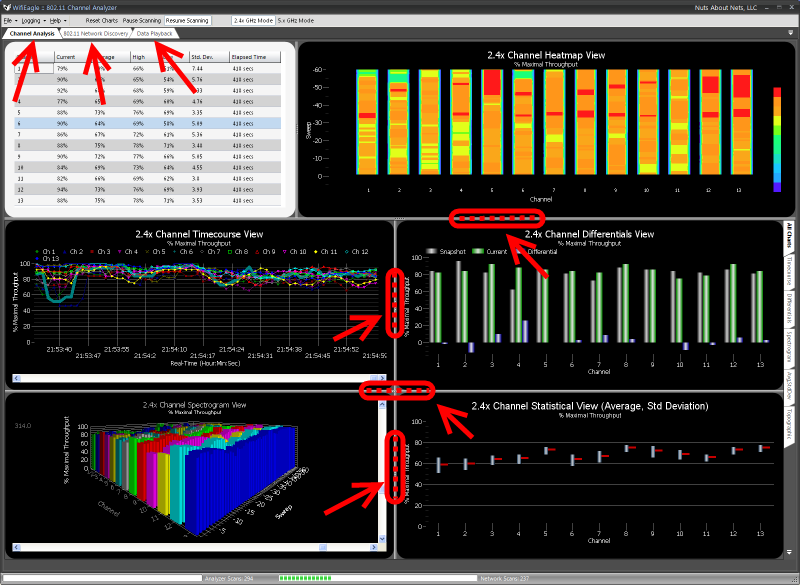
Copyright © 2009, Nuts About Nets, LLC