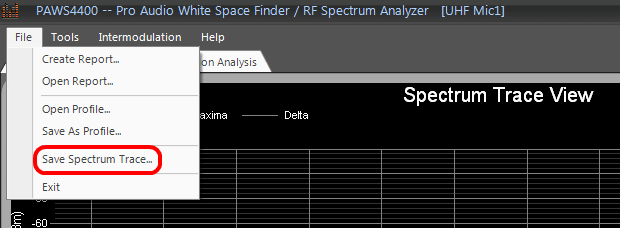
Spectrum traces created by Pro Audio White Space Finder can be saved to file and used by other programs -- e.g. Intermod Assist can use these traces to define white space regions when performing intermodulation analysis.
To save the current spectrum trace to an XML data file then select File / Save Spectrum Trace from the main menu. A 'Save Spectrum Trace To PAWS4400 Format' DialogBox will open and you can specify a filename and location of your choice. The default location is the 'DataFiles' folder under '\Program Files\RationalWaves\Common'.