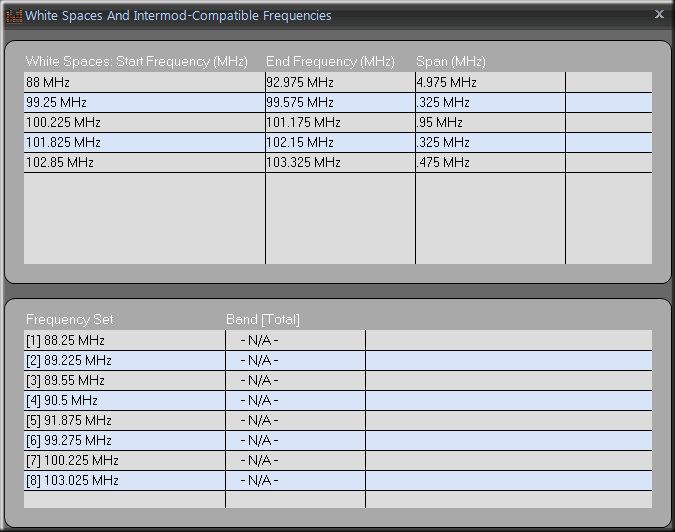Popup menus are associated with several charts and are displayed by right-clicking on the chart. They provide access to additional features, as described below.
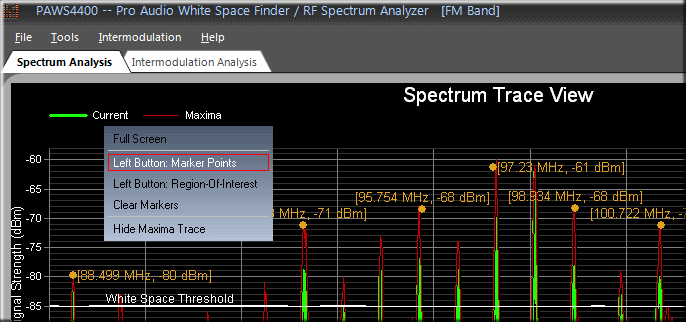
The popup menu associated with the 'Spectrum Trace' view supports the following features:
Full Screen:
When you select this option from the popup menu then the 'Spectrum Trace' view will enlarge and fill the entire screen and the two, lower display windows will become minimized. To restore the 'Spectrum Trace' view to its original dimensions then again access the popup menu by right-clicking the mouse and this time select 'Restore Screen'.
Left Button: Marker Points:
When you select this option from the popup menu then subsequent left-clicks create Marker points or 'Hot Spots' that display the corresponding frequency (in MHz) and signal strength (in dBm) for the location in the grid that you just clicked on.
Left Button: Region-Of-Interest:
When you select this option from the popup menu then by pressing and dragging the left mouse button you can outline a Region-Of-Interest or ROI (see below). When the application first launches 3 views are displayed -- the middle one is the 'Region-Of-Interest (ROI) Trace' view. And it is this view that will show the trace information for the ROI you just specified.
Clear Markers:
If the 'Spectrum Trace' view becomes too cluttered with Markers and the ROI outline, then these can be removed from the display by selecting 'Clear Markers' from the popup menu.
Hide Maxima Trace:
When you select one of these options from the popup menu then the Maxima trace is no longer displayed. If the Maxima trace is currently hidden and you wish to display it again, then from the popup menu select 'Show Maxima Trace' and it will once again be included in the view.
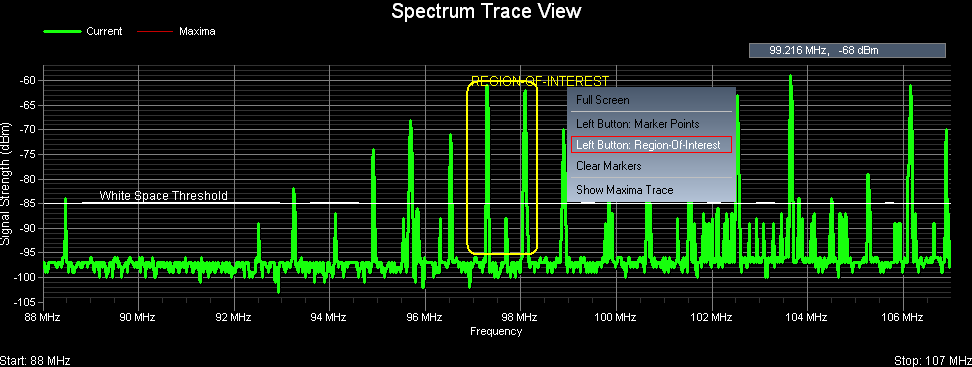
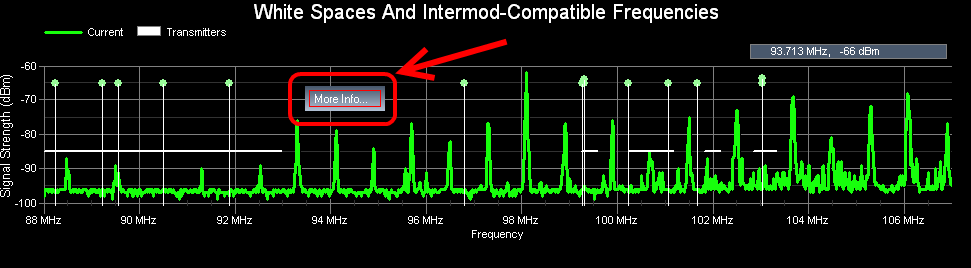
The popup menu associated with the 'White Spaces And Intermod-Compatible Frequencies' view supports the following feature:
More Info: When you select 'More Info' then a table appears that displays a listing of the white space regions and a frequency set with the current channel assignments computed from the last scan.