Pro Audio White Space Finder allows you to generate a frequency set that takes into account interference from both RF interferers and intermodulation products. This is a very powerful feature -- it allows you to make channel assignments using frequencies that are free of RF interference and intermodulation distortion.
The results displayed in the 'White Spaces and Intermod-Compatible Frequencies' view are sufficient for most wireless audio installations. The frequency set that is computed in real-time is free of RF interference and the most destructive types of intermodulation distortion. However, for more demanding scenarios, it is possible to take the analysis a step further.

By selecting the 'Intermodulation Analysis' tab a new screen is displayed with additional settings, grid and chart. [NOTE: While scanning is in progress then this feature is disabled]. Initially the chart is blank and you'll need to fill it with a spectrum trace. You can do this by pressing the 'Last Trace' button, which will retrieve the last spectrum trace (assuming you had previously performed some scans). Alternatively, you can perform a one-time scan by pressing the 'Refresh Scan' button.
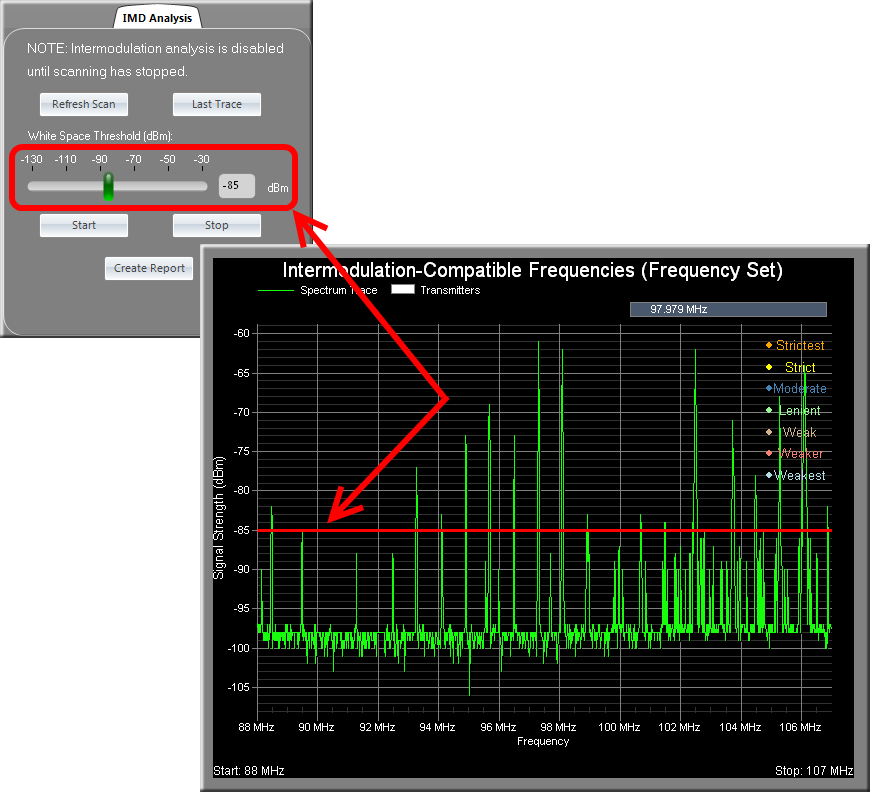
After the RF spectrum data is loaded then its trace will be displayed -- along with a horizontal, red line that indicates the "White Space Threshold". The 'White Space Threshold' slider controls the threshold signal strength (in dBm) below which is considered 'White Space' -- that is, frequencies not subject to RF interference and which should be considered potential candidates for the frequency set. When you adjust this control you'll see the horizontal, red line move up and down accordingly. Those frequencies whose signal strength amplitudes exceed the threshold are considered off-limits and are locked-out -- that is, they will not be considered as candidates for a frequency set.
In addition to adjusting the 'White Space Threshold' you should select a combination of intermod products you wish to test for from the 'Intermod Settings'. The initial set of candidate frequencies from which intermod-compatible frequencies are drawn include multiples of the step-size that also fall within the "White Space" -- i.e. below the "White Space Threshold".
After the "White Space Threshold" and 'Intermod Settings' have been accounted for, press the 'Start' button to begin the computation.
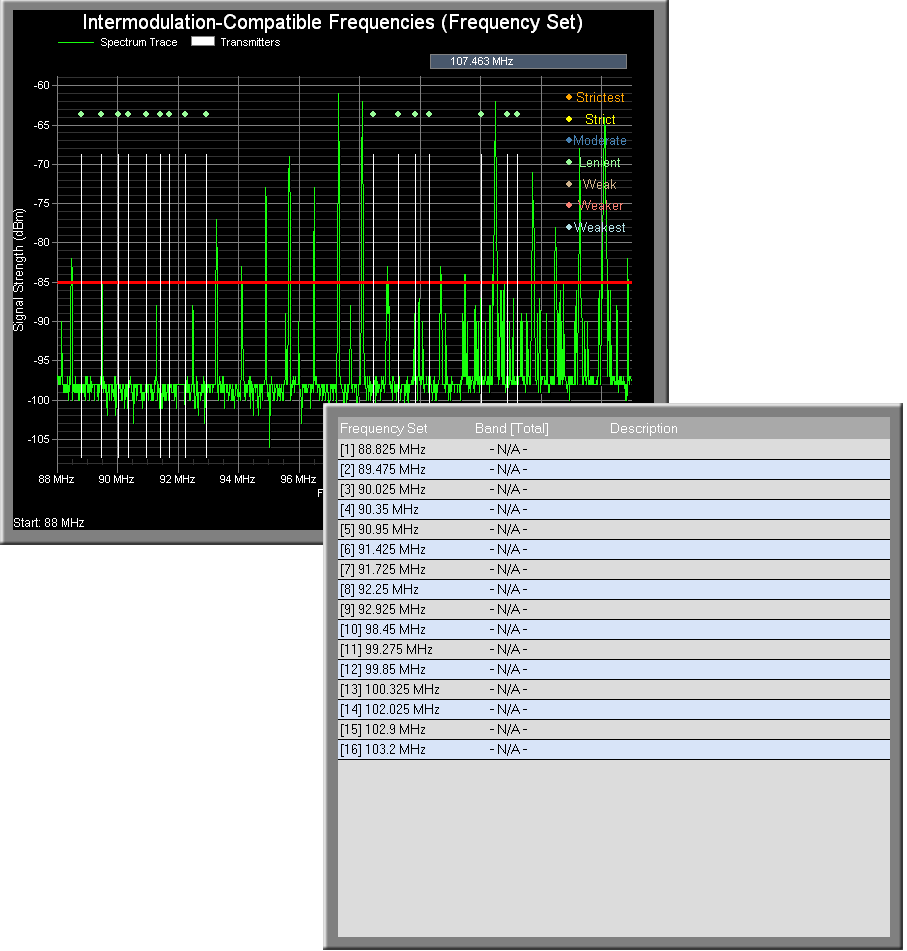
When the computation has completed the intermod-compatible frequencies that compose the frequency set are listed in the 'Results' window. They are also displayed graphically -- as shown above. Here you see that the intermod-compatible frequencies (the vertical white lines) only occur within the "White Space" regions.