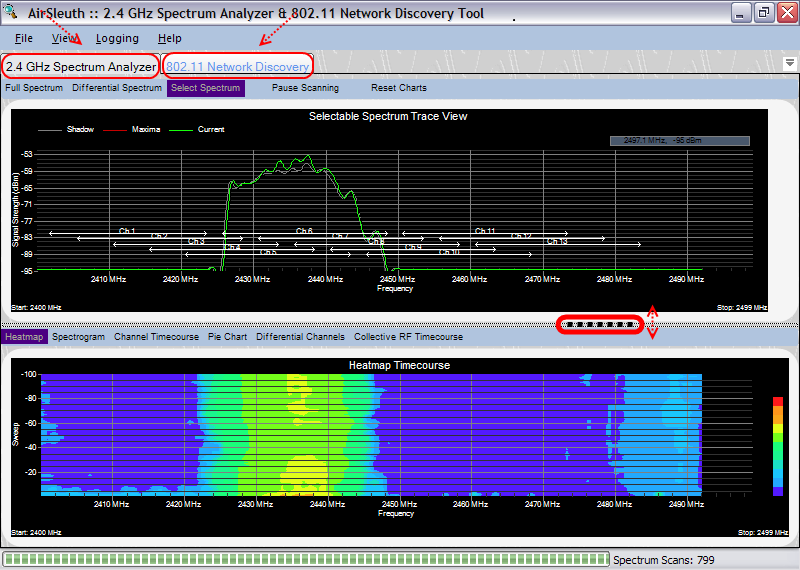
Welcome to the Sleuth Series 2.4 GHz Spectrum Analyzer and 802.11 Network Discovery Tools...
AirSleuth-Pro, AirSleuth-Lite and WifiSleuth are PC-based, spectrum analyzers that operate in the 2.4 GHz range of the radio frequency (RF) spectrum. In addition to spectrum analysis, integrated in the application software is a full-featured, Wi-Fi scanner -- also known as an 802.11 network discovery tool. Each analyzer can be used to monitor wireless devices and RF interference that impact the performance, range and security of wireless networks. We have found the data they provide most useful during installation and trouble-shooting of 802.11 b/g wireless networks. When a Sleuth analyzer is installed on a laptop computer it provides mobile, site survey information that facilitates optimal configuration of wireless networks and proper location of RF devices, and aids in identifying potential sources of interference.
A brief description of the 3 Sleuth analyzers follows...
AirSleuth-Pro includes all the functionality of AirSleuth-Lite and WifiSleuth -- plus more. AirSleuth-Pro offers 9 real-time diagnostic views of the RF data that it captures -- including Full Spectrum, Differential Spectrum, Spectrum with Selected Channels, Heatmap/Waterfall Timecourse, Channel Spectrogram, Channel Timecourses, Channel Piechart, Differential Channels and Collective RF Timecourse. With the ability to provide multiple views of the data you come away with a better picture of your wireless environment and of the local RF landscape. When you are looking at lots of data then often times patterns jump out that otherwise go unnoticed when using only a single chart to view the data. AirSleuth-Pro also includes a real-time calculation for the 'Best WiFi Channel' – i.e. the channel with the least interference. A proprietary algorithm was developed that ranks the Wi-Fi channels in real-time from least to most noisy. So, you can set up the analyzer at a particular location, let it run for an extended period and when you are done the Best Wi-Fi Channel will tell you, overall, which is the best channel to use for the access point that services that site. Armed with this knowledge you can make better decisions as to how best to setup and maintain a wireless network so that it operates at optimal bandwidth. Also, if a wireless network is performing poorly then AirSleuth-Pro can aid in determining whether this is caused by other devices in the neighborhood that introduce RF interference. In addition to displaying results in real-time, AirSleuth-Pro includes a powerful and innovative logging and recording capability that allows you to save the data for future analysis. Other products, if they even offer a recording/playback feature, usually follow the “tape recorder” paradigm. DataPlayer (an application we use for displaying recorded data files) comes integrated with AirSleuth-Pro. DataPlayer is unique in that it shows you all the recorded data – that is, you do not press a ‘play’ button and then forced to watch minutes or hours of data scroll by in the hope that some unusual event will catch your eye. DataPlayer's unique approach makes reviewing recorded data a snap. Also, AirSleuth-Pro can generate reports in Adobe PDF format and print snapshots of data charts from the screen and save images to file.
AirSleuth-Lite differs from AirSleuth-Pro in that it offers a single, Full Spectrum view of the RF data. The Full Spectrum view plots RF signal strength versus frequency and clearly shows how the 802.11 b/g channels (1-11 in North America, 1-13 in Europe, 1-14 in Japan) overlap in the 2.4 GHz ISM band.
WifiSleuth is a unique product that distinguishes itself by presenting the data in diagnostic views that are “Wi-Fi channel-centric”. WifiSleuth offers 2 real-time diagnostic views of the RF data that it captures and evaluates -- Channel Spectrogram and Channel Timecourses. WifiSleuth also includes the real-time calculation of 'Best Wi-Fi Channel' – described above.
All three analyzers include 802.11 network discovery functionality. An 802.11 (Wi-Fi) network discovery tool gathers information about nearby access points and displays the data using a variety of charts. The network discovery functionality that is integrated into each of the analyzers is modeled after our popular NetSurveyor application (http://www.performancewifi.net/). By combining 2.4 GHz spectrum analysis and 802.11 network discovery into one tool then you have the best of both worlds. No other instrument provides this broad range of data acquisition, analysis, reporting and display capability in a single tool -- regardless of cost.
The following table summarizes the differences between the three analyzers:
AirSleuth-Pro AirSleuth-Lite WifiSleuth
2.4 GHz Spectrum Analyzer Functions |
|
||
Full Spectrum View |
Yes |
Yes |
|
Differential Spectrum View |
Yes |
||
Spectrum with Selected Channels |
Yes |
||
Heatmap / Waterfall Timecourse |
Yes |
||
Channel Spectrogram |
Yes |
Yes |
|
Channel Timecourses |
Yes |
Yes |
|
Differential Channels |
Yes |
||
Collective RF Timecourse |
Yes |
||
Best Channel Calculation |
Yes |
Yes |
|
802.11 Network Discovery Functions |
|||
Grid of Access Points |
Yes |
Yes |
Yes |
Access Point Timecourses |
Yes |
Yes |
Yes |
Access Point Differentials |
Yes |
Yes |
Yes |
Channel Usage |
Yes |
Yes |
Yes |
Channel Timecourses |
Yes |
Yes |
Yes |
Channel Heatmap Timecourse |
Yes |
Yes |
Yes |
Channel Spectrogram |
Yes |
Yes |
Yes |
Other Features |
|||
Data Recording & Playback |
Yes |
||
PDF Report Generation |
Yes |
Applications for a Sleuth analyzer include the following:
In addition, the 802.11 network discovery functionality provides the following benefits:
The analyzer software displays the data using a variety of diagnostic charts. The charts are divided into two groups -- '2.4 GHz Spectrum Analyzer' and '802.11 Network Discovery' -- and are accessed using Tabbed pages, as shown below. Furthermore, when two charts are displayed at the same time and you wish to adjust their sizes -- use the left mouse button to drag the line that separates the charts up or down to suit your preferences.
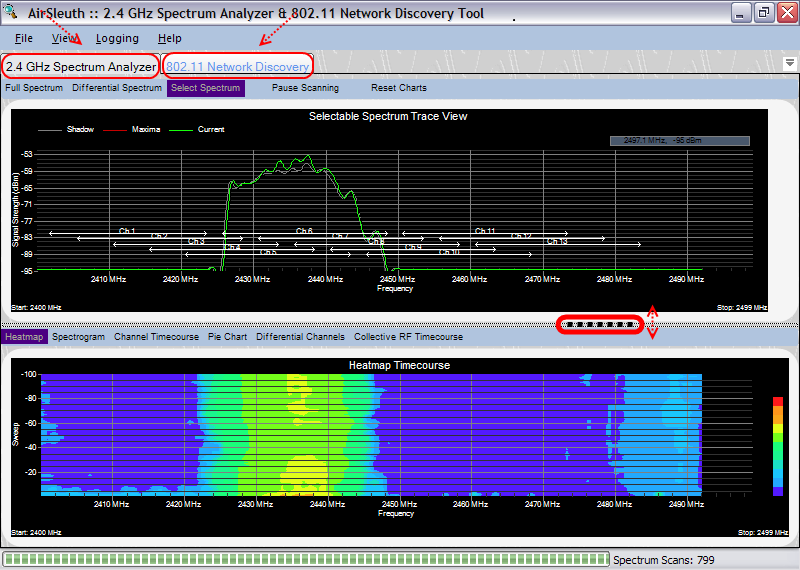
Copyright © 2008, Nuts About Nets, LLC