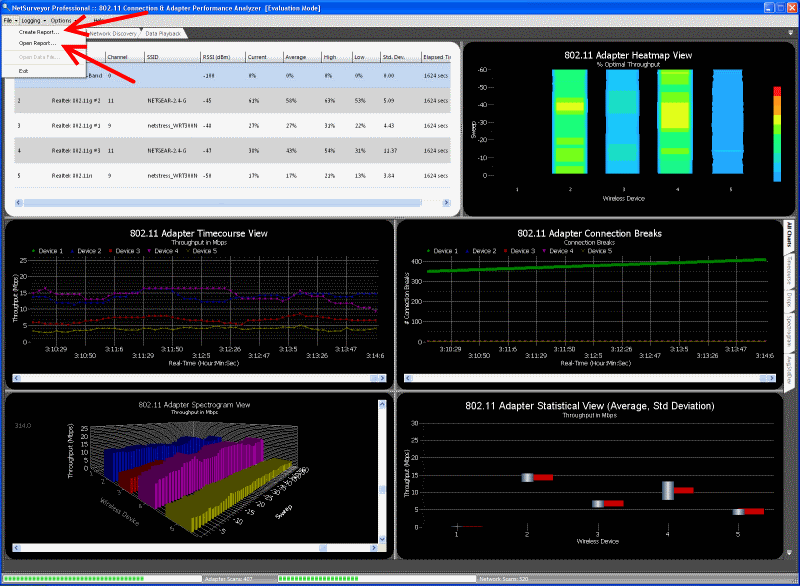
NetSurveyor-Pro has a powerful, yet simple-to-use, report generation capability. When you select File -> Create Report... from the main menu then you will be prompted for a folder and filename in which to the save the report file. An Adobe PDF-formatted file will be created that includes all charts created by the connection and adapter analysis module. At the same time, Adobe Reader will be launched so you can verify the contents of the report you just created. Also, by selecting File -> Open Report... from the main menu you can open and view Adobe PDF formatted reports you've created (or any other PDF file).
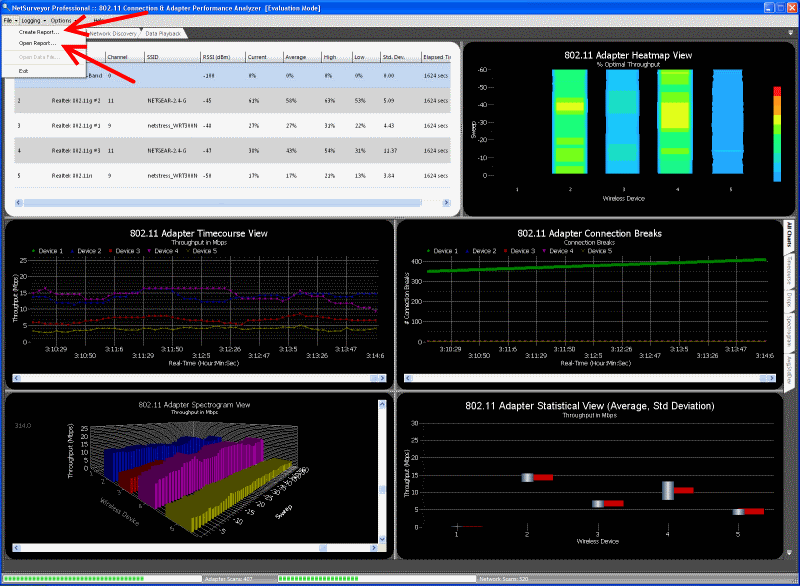
Copyright © 2009, Nuts About Nets, LLC