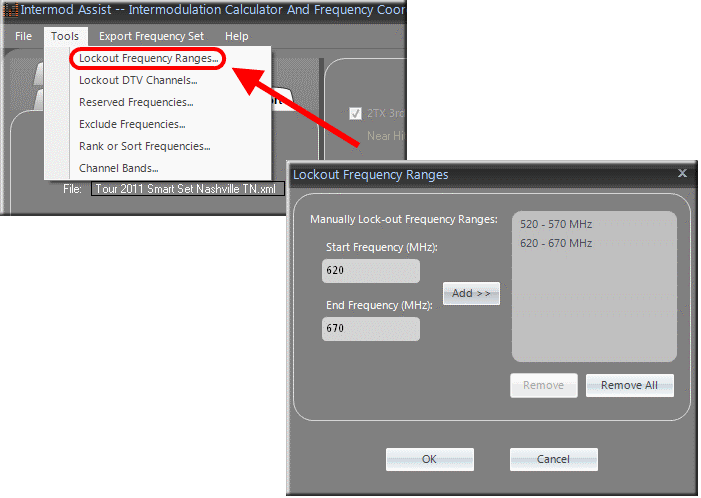
Intermod Assists' lockout feature allows you to manually lockout frequency ranges of your choosing. Frequencies within the locked-out regions are removed from consideration as potential candidates for a frequency set. This feature is accessed from the main menu by selecting Tools / Lockout Frequency Ranges. When the 'Lockout Frequency Ranges' dialogbox appears enter a 'Start' and 'End' frequency, in MHz, and press the 'Add' button. The frequency range you just entered will be added to a growing list of frequencies that will be excluded from the frequency set.
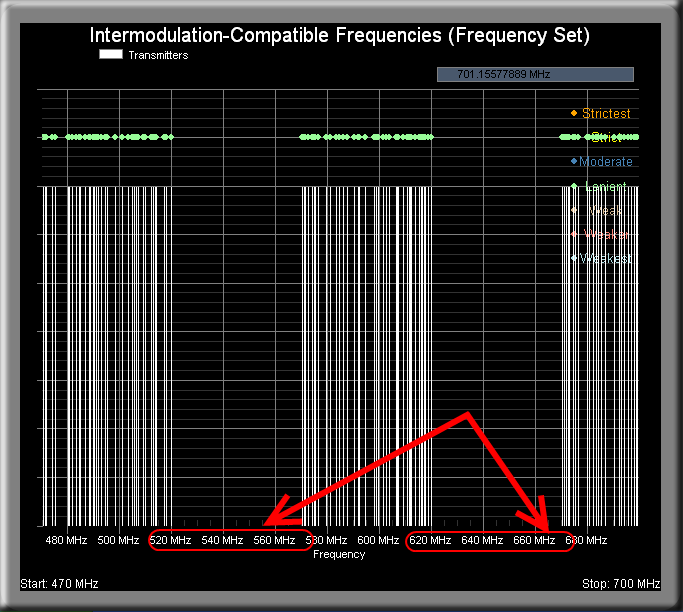
The frequency set shown above was generated with two regions locked-out: 520 - 570 MHz and 620 - 670 MHz. As you can see, the resultant frequency set does not include any frequencies from those regions.